Building and Testing Gradio Apps with CodeSandbox
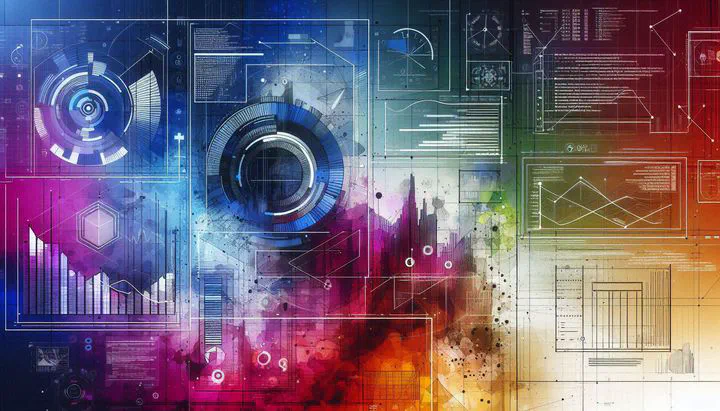 Created by AI with DALL·E
Created by AI with DALL·E
If you are looking to quickly prototype and test machine learning models or interactive Python applications, CodeSandbox is an excellent browser-based platform to consider. It allows you to run and deploy Python projects seamlessly without the hassle of local environment setup. When combined with Gradio, a popular open-source library for building user-friendly ML-powered web apps, CodeSandbox becomes a powerful tool for experimentation and learning.
Why Use CodeSandbox for Gradio Apps?
- No Local Setup Hassle: Run your Python code in a cloud environment without needing to install dependencies manually.
- Rapid Prototyping: Instantly create, modify, and test Gradio interfaces.
- Collaboration: Share your app with peers or instructors via a simple URL.
- Easy Deployment: Once tested, your app can be deployed and accessed from anywhere.
Getting Started with Gradio on CodeSandbox
Here’s a step-by-step guide to setting up a Gradio app in CodeSandbox:
1. Create a New CodeSandbox Project
- Visit CodeSandbox and create a new Python sandbox.
- You can choose the “Blank Python” template.
2. Install Gradio
In the sandbox terminal, install Gradio using pip:
pip install gradio
3. Write a Simple Gradio App
Create a app.py file and write a basic Gradio interface:
import gradio as gr
def greet(name):
return f"Hello, {name}!"
iface = gr.Interface(fn=greet, inputs="text", outputs="text")
iface.launch()
4. Run Your Gradio App
- Start the app by running:
python app.py
- If CodeSandbox provides a preview link, open it to see your interactive Gradio app in action.
Testing and Debugging in CodeSandbox
- Use the preview pane to see real-time updates.
- Modify the app, refresh the preview, and observe changes immediately.
- If you encounter issues, check logs in the terminal for debugging.
Deploying and Sharing Your App
- CodeSandbox allows you to fork and share projects with a single link.
- Once satisfied, deploy the app using Gradio’s public hosting feature.
iface.launch(share=True)
- This generates a public Gradio link that you can share.
Summary
Using CodeSandbox to build and test Gradio apps is an efficient way for students to explore machine learning and Python-based web apps. It eliminates installation issues, speeds up development, and allows for seamless collaboration. If you’re looking for a hassle-free way to prototype AI applications, give this setup a try!